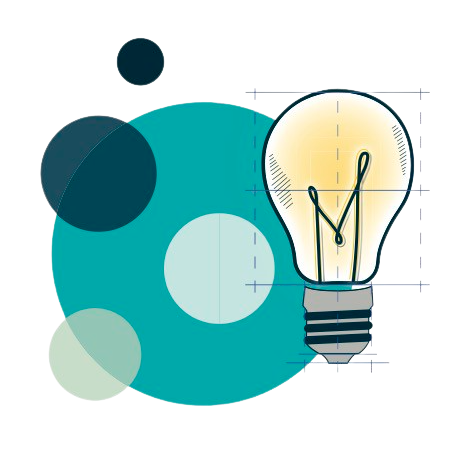Button Maker
A button maker is a tool that helps create buttons with various backings. The most common is a pin-style backing that allows you to pin the button onto clothing.
Below is our step-by-step instruction on how to make a button. Once you get the hang of it it’s quick and fun to do! They can allow you to get creative with drawings or use the resource section below to design your own buttons using web tools!
Due to supply shortages and price increase of $0.25 per button, button making limits are now in place. Clubs can make 50 buttons per term. Individuals, please be mindful of the amount you are making.
Where to Start
Blank button template pdfs for designing your buttons. They can be printed as is to create hand made buttons.
Alternatively, they can be uploaded into design software, such as Canva or Photoshop, to create custom digital buttons.
Printed instructions can be found alongside the button maker in Makerspace.
How to Use a Button Maker
DerangedHyena gives beginners a pinback button tutorial. In the tutorial, they cover paper, material alignment, and the use of the button maker itself.
Note: While they recommend a specific type of paper, printer paper also works well and is thin enough for the machine!
With artwork guidelines
Blank 1.5 inch button template with artwork guidelines. Must be printed on US Letter size paper for the guide to be the correct size. Do not print using A4.
No guidelines
Blank 1.5 inch button template.
Project Posts
Take a look at some of the more recent projects our staff, student research assistants, or community members have made.
No posts