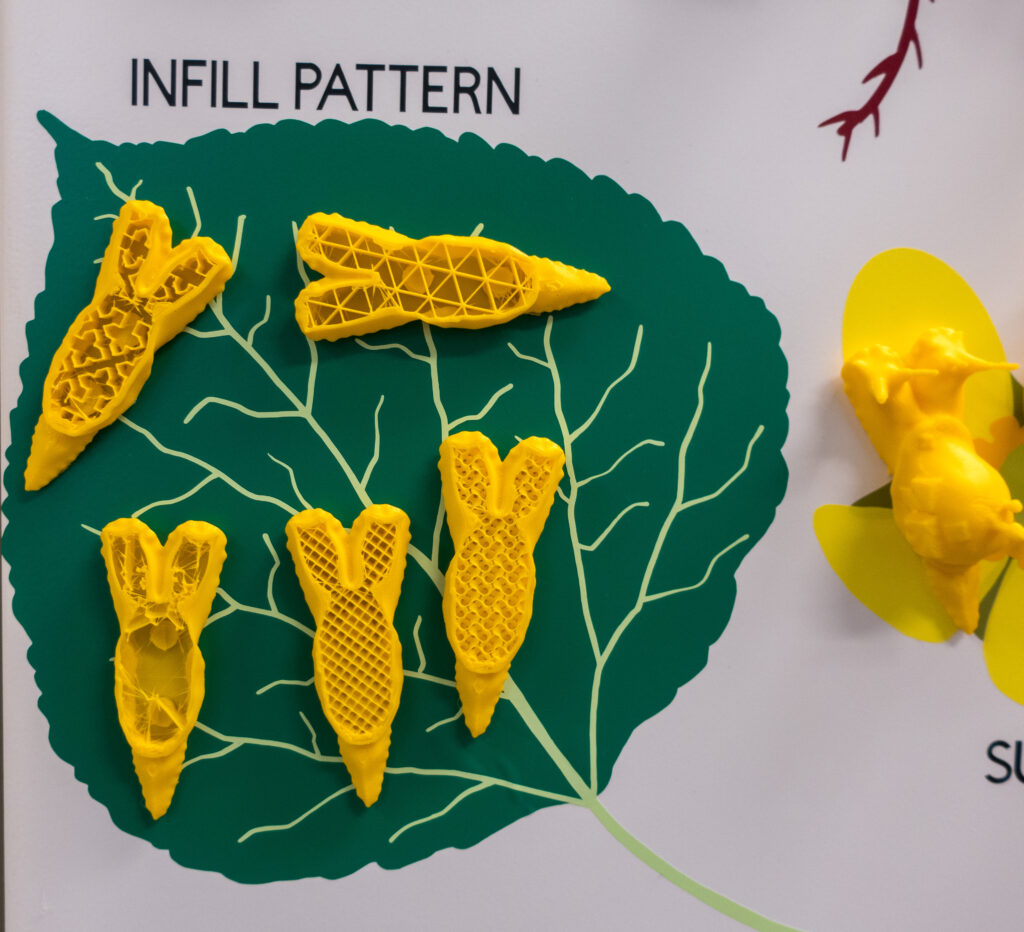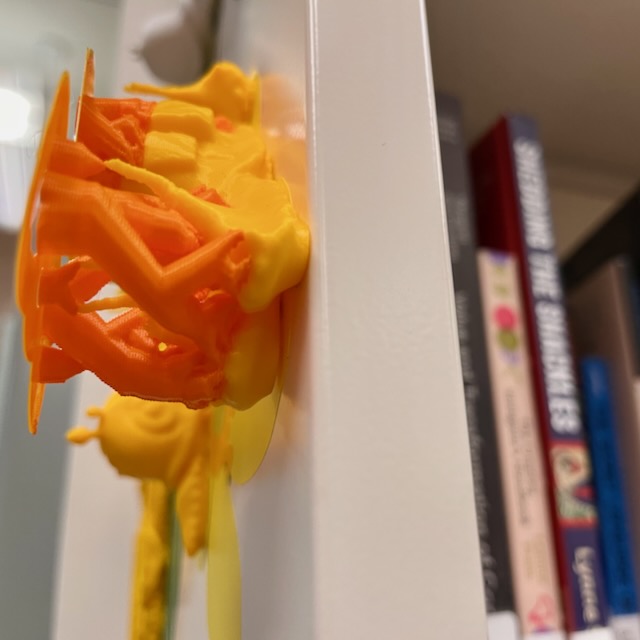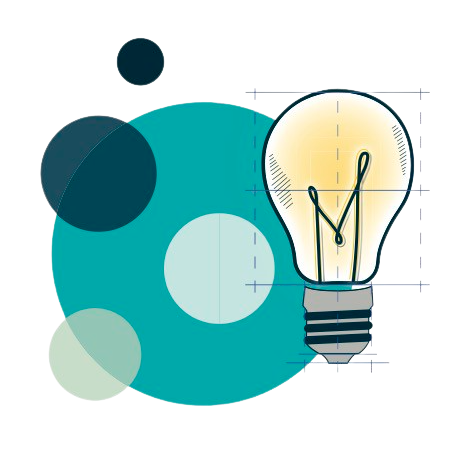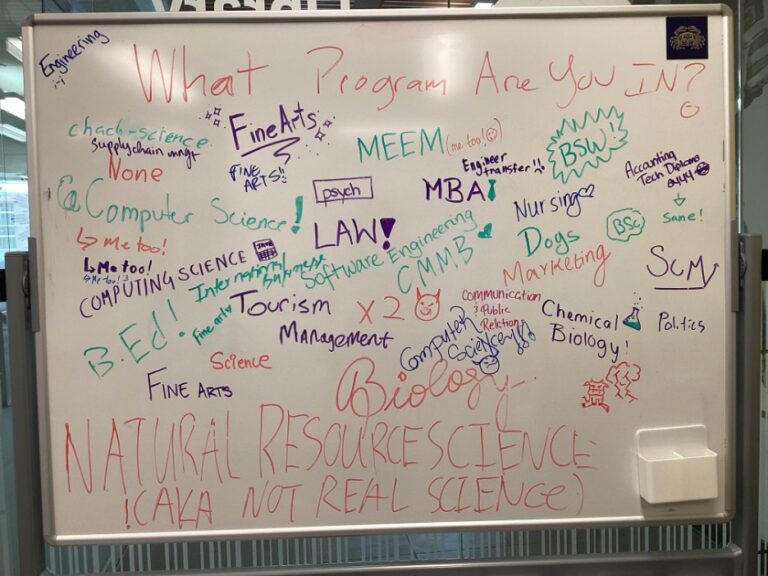Introducing the 3D Printer Snail Settings Wall
Want to learn about how different settings impact a 3D print? Next time you’re in the Makerspace, check out the new Snail Settings Wall to get a feel for how things like resolution, infill pattern, or support type work.
The Snail Setting Wall features identical prints of a whimsical two-headed snail, designed by 2024 Makerspace Student Ambassador and Bachelor of Visual Arts graduate Adrian Romeo.

Each snail shows how changing a single 3D printing setting—like resolution, infill density, or support type – impacts the resulting print.

The snails are nestled among vinyl-cut representations of local plants created by Makerspace staff using the Cricut – including a Sagebrush Buttercup, an Arrowleaf Balsamroot flower, a Dogwood Leaf, a Ponderosa Pinecone, and a Trembling Aspen. Makerspace staff member Jesse has been hard at work printing all the variations of the snails and getting them ready for the wall.
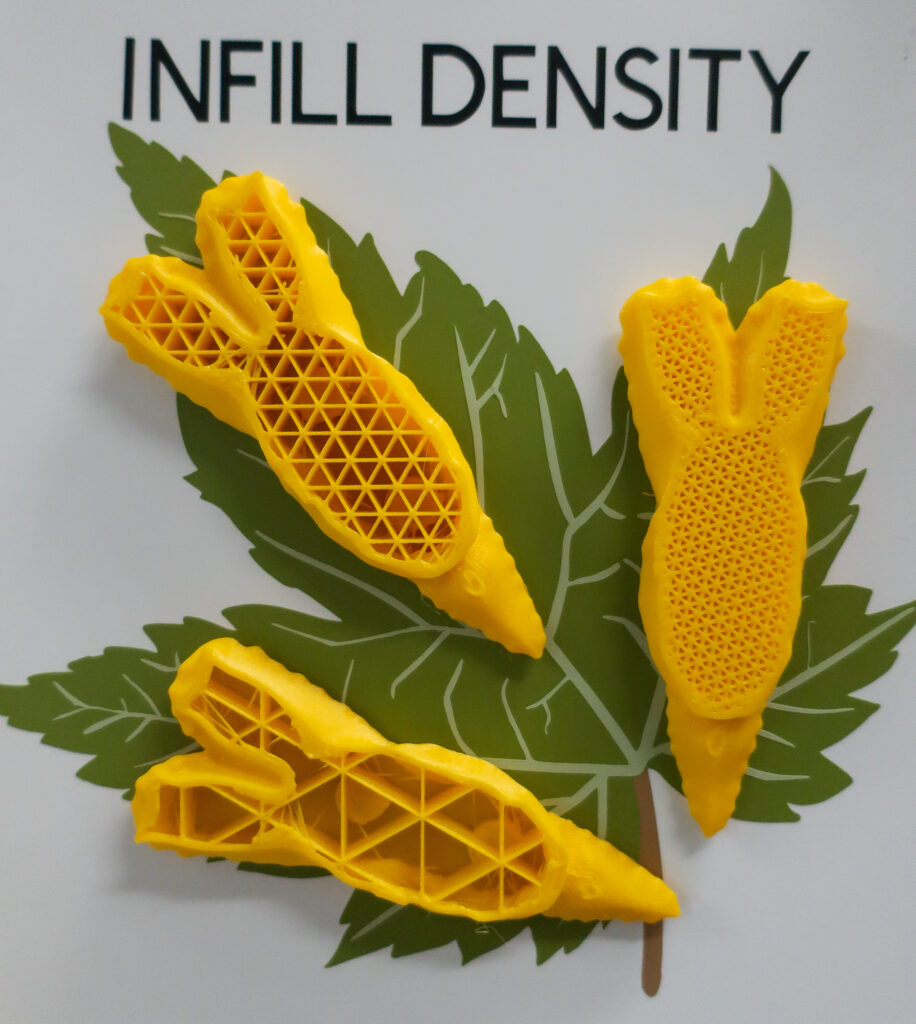
Don’t hesitate to pick up the snails and take a closer look. Feel the different textures, look inside the prints, and compare how changing just one setting can dramatically affect the final result. These prints are meant to be touched, explored, and eventually replaced.