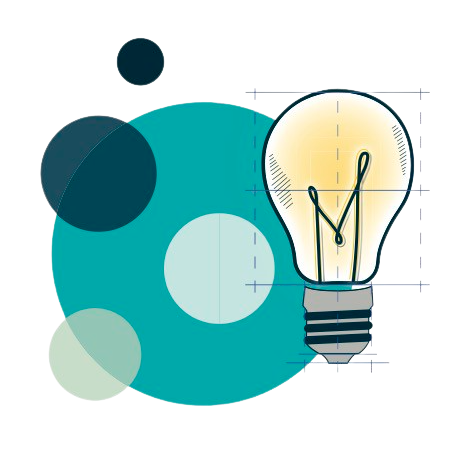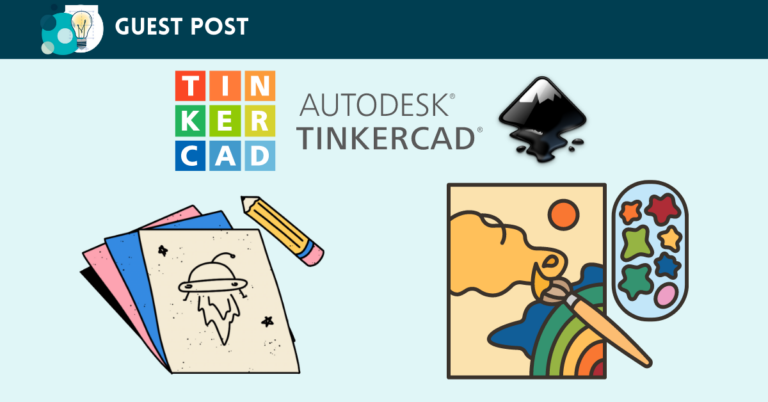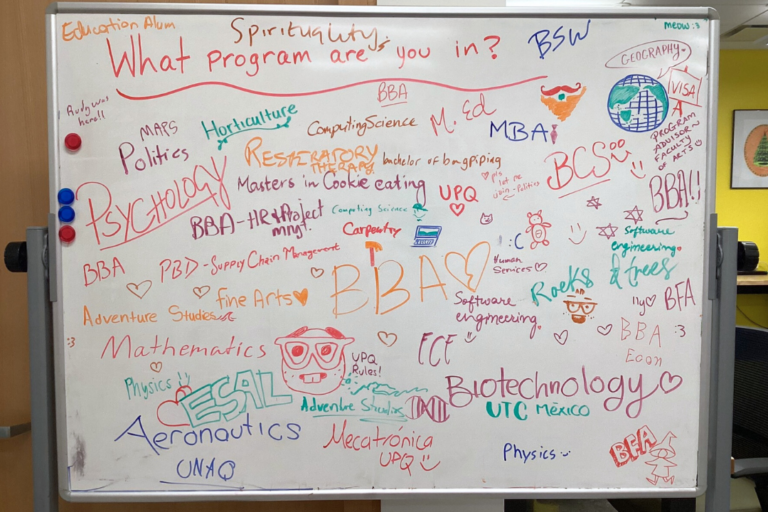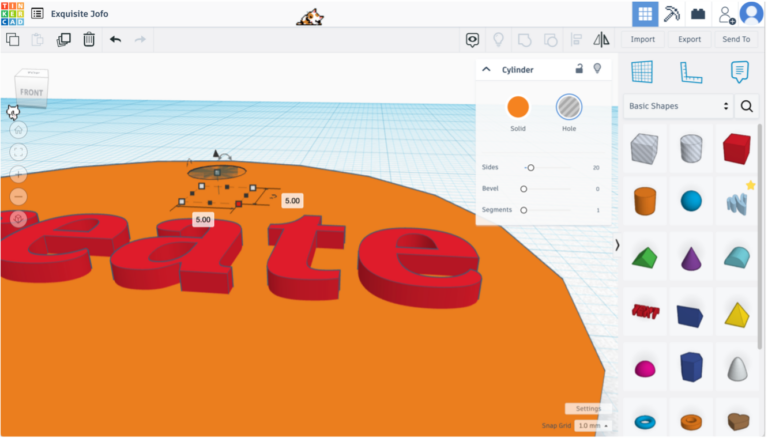New 3D Printing Rules and Guidelines
Since we opened almost 2 years ago we’ve learned a lot about 3D printing. We’ve helped hundreds of students, faculty, and staff learn to 3D print, and our printers have run for around 10,000. Now that we have a little bit of a better idea what we are doing it’s time to update our rules and guidelines for printing.
These changes are meant to make 3D printing more accessible, encourage design and experimentation, and improve sustainability.
Changes to Maximum Print Time for Ready-Made Designs
- You can print ready-made designs (like those you find online) that take under four hours.
- You can print your own designs that will be done by 9AM the following day.
- Longer prints require the permission of the Makerspace Librarian. We’re more likely to say yes to prints you’ve designed, improved through trial and error, or that have a significant purpose. Absolutely no weapons, weapon parts, items that look like weapons, or anything that’s copyrighted.
The biggest change we’re making is that ready-made designs can now only take up to 4 hours to print. Things you design yourself can still be printed up to 9AM the following morning.
We still want you to be able to find and print objects that are meaningful to you or that are going to be used for a significant purpose. We also know that being able to print ready-made designs makes 3D printing more accessible to people without design experience.

You can actually print a lot of ready-made designs in 4 hours! Especially if you experiment with size and settings like resolution, infill, and support.
What we want to cut down on is low-value prints that take a long time to print, could be easily purchased, or will be quickly discarded. Many of these types of objects fail more often, result in more waste and frustration, and people don’t teach people much about 3D printing. Reducing these prints will cut down on waste and increase access to the printers for everyone.
We also really want to encourage you to try designing things yourself! A lot of the things people find online could easily be made in Tinkercad. We’ve seen students create amazing things in Tinkercad, including a functional super light bike seat, animated characters, devices for research, tools for their homes, and many more things.
If you want to print something that will take longer than these times, either that you designed yourself or found somewhere else, you will need to speak to me (the Makerspace Librarian) and get my permission. I’m much more likely to approve things that you have designed yourself, you learned a lot making, and that has a significant purpose.
New Guidelines for Settings and Materials

We also made changes to make it clearer what settings and materials we recommend for most prints. These are guidelines, not strict rules, and we really do want to encourage you to experiment with settings and materials as you get more experience with 3D printing. If you’re new, stick to the recommended settings until you know how they work. As you gain experience, try new things. We also encourage you to make smaller prototypes when trying new things until you know how they work.
While we want you to experiment, staff may direct you to me if they don’t think a setting or idea will work and staff always have the discretion to approve a print.
New Process for Failed Prints

Failures are one of the best ways to learn! For you and for us! We want to better understand why prints fails, and help you learn to make changes that make prints work.
To make this happen, we are asking you to fill out a quick “Print Failure Report” when your print fails. This just quickly describes why the print failed and what you are doing to make it work next time. If you want to re-print the design, give the report to staff when you ask for print approval to re-print it.
When staff find a failed print and remove it, they will fill out the part about why it failed and leave it on the bookshelf along with anything left of the print.
We’re always changing
Makerspace is always evolving, and I’m sure we will need to update these rules and guidelines again. If you have questions or feedback, please let staff or me know. I am always happy to chat about making and how we can be better and more accessible.